 In this video we can how to add watermark to our custom images automatically. By this method you can save your time to add watermark to images. Nowadays we use a lot watermark to add images which we want to upload social networks such as instagram, pinterest, facebook and etc.
In this video we can how to add watermark to our custom images automatically. By this method you can save your time to add watermark to images. Nowadays we use a lot watermark to add images which we want to upload social networks such as instagram, pinterest, facebook and etc. ---------------------------
It can help you to greatly increase your presence on YouTube. Through our exchange platform you can connect with thousands of YouTube users like you, and exchange views, likes, comments, and subscriptions with them in return for credits. Start campaigns using credits to increase your views, likes, comments and subscriptions on your own YouTube content. This will help you to strenghten your YouTube presence, and as an added benefit increase your organic reach on YouTube.
Link to Register:
------------------------------------------------------------------
------------------------------------------------------------------
It is a network that will help you grow your social presence. IT allows you to look and choose who you want to like/subscribe/follow/view and skip those who you are not interested in.
Link:
0 Comments