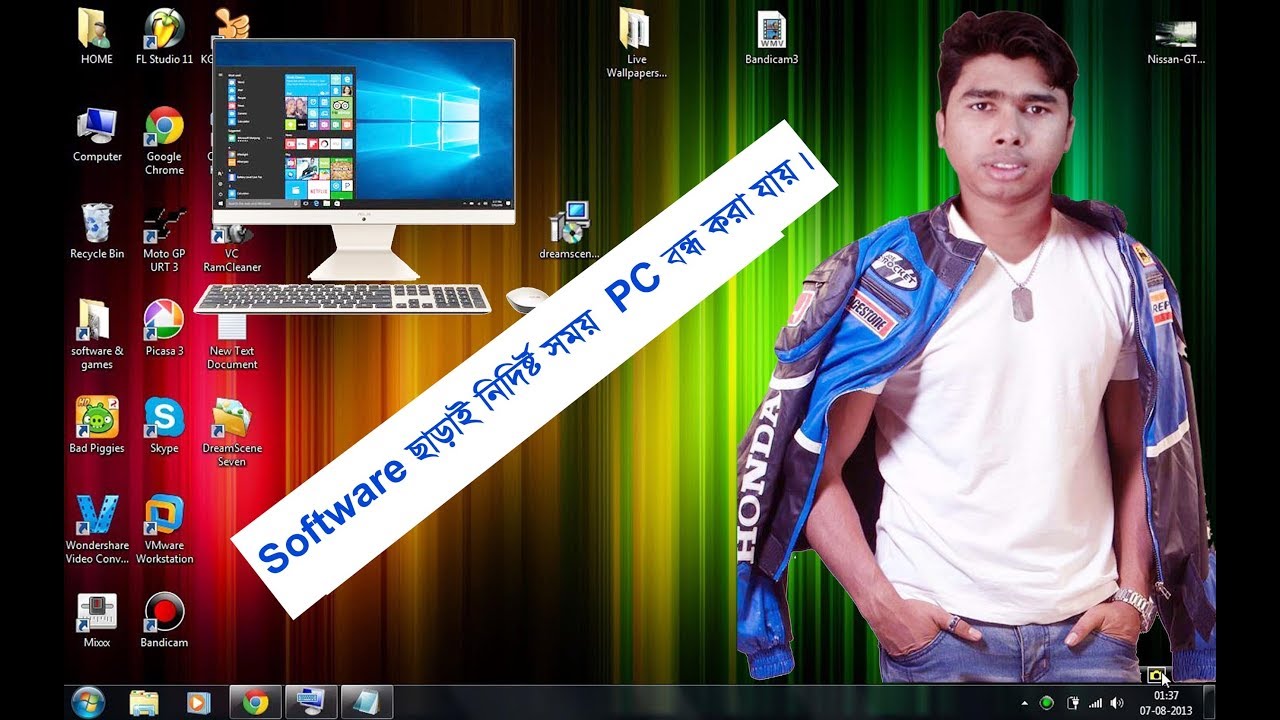 tutorial
tutorial This video show you how to create shortcuts / buttons for shutdown.
Step 1: Open "Run" Window from start menu or shortcut key "windows+R"..
Step 2: Commands Shutdown after 1min =
shutdown -s -t 60
(Second)
Without Any Software||Win7,Xp,Win8,Win10.How to Set
Timer Shutdown In Windows If this Tutorial helped you Please leave a
Like and Subscribe to our channel for more Computer Tips Videos.


0 Comments