 Save some time when testing models for FS19. In this video I show how to export a simple material from blender 2.8 to a i3d, open it up in Giants Editor, then I apply the textures and a shader along with variations. Then to save a bit of time (if you are testing models) I show how to copy and paste lines in notepad to apply the same principles to a new blender export. It can save a few minutes with a simple copy paste rather than searching for all the same files.
Save some time when testing models for FS19. In this video I show how to export a simple material from blender 2.8 to a i3d, open it up in Giants Editor, then I apply the textures and a shader along with variations. Then to save a bit of time (if you are testing models) I show how to copy and paste lines in notepad to apply the same principles to a new blender export. It can save a few minutes with a simple copy paste rather than searching for all the same files. Big thanks for the files below by NLD
NLD i3d Exporter for Blender 2.8
NLD Material selector for Blender 2.8
0 Comments